When it comes to gaming, having the right equipment can make all the difference. A high-quality gaming mouse can help you react more quickly and accurately in fast-paced games, giving you a significant advantage over your opponents. There are many gaming mice on the market, and it can be challenging to know which one to choose. In this article, we will explore some of the best gaming mice available today and what makes them stand out. Here are the Top 4 Best Gaming Mouse in the World!
What to look for in a gaming mouse?
Before we dive into the best gaming mice, let’s first discuss what makes a gaming mouse different from a regular mouse. The most crucial factor to consider is the sensor. A good gaming mouse should have a high-quality sensor that can track movement accurately and quickly. The mouse’s sensitivity, measured in dots per inch (DPI), should also be adjustable to suit your preferences.
Another essential feature to consider is the weight of the mouse. A lighter mouse can be more comfortable to use for extended periods and allow for quicker movements. On the other hand, a heavier mouse can provide more precise control.
The shape and size of the mouse are also essential considerations. A gaming mouse should fit comfortably in your hand, and the buttons should be easy to reach. Some mice are designed for specific grip styles, so it’s essential to find one that suits your needs.
Lastly, the software that comes with the mouse can also make a significant difference. The software should allow you to customize the mouse’s settings, such as DPI, button configuration, and RGB lighting.
Top 4 Gaming Mouse:
1. Logitech G520 Lightspeed

The Logitech G502 Lightspeed is one of the most popular gaming mice on the market, and for a good reason. It features Logitech’s HERO 25K sensor, which is capable of tracking up to 25,600 DPI. The mouse is also customizable, with 11 programmable buttons and an adjustable weight system. The G502 Lightspeed also features RGB lighting, which can be customized through Logitech’s software. The mouse is wireless, but it can also be used with a cable for charging or when the battery runs low. The G502 Lightspeed is a great all-around gaming mouse that’s suitable for most types of games.
2. Razer DeathAdder V2

The Razer DeathAdder V2 is a popular choice among gamers for its ergonomic design and high-quality sensor. The mouse features Razer’s Focus+ 20K sensor, which is capable of tracking up to 20,000 DPI. The DeathAdder V2 also has eight programmable buttons and customizable RGB lighting. The mouse’s shape is suitable for most grip styles, and the buttons are easy to reach. The DeathAdder V2 is an excellent choice for gamers who prefer an ergonomic design.
3. SteelSeries Rival 600

The SteelSeries Rival 600 is a mouse designed for gamers who want the best possible performance. The mouse features SteelSeries’ TrueMove3+ sensor, which is capable of tracking up to 12,000 DPI. The Rival 600 also has a unique weight system, allowing you to adjust the weight to your preference. The mouse has customizable RGB lighting, and the software allows you to fine-tune the settings to your liking. The Rival 600 is an excellent choice for gamers who demand the best performance.
4. Corsair Dark Core RGB SE

The Corsair Dark Core RGB SE is a high-end wireless gaming mouse designed for gamers who want the best possible performance. The mouse features a custom PixArt PMW3367 sensor, which is capable of tracking up to 16,000 DPI. The Dark Core RGB SE also features nine programmable buttons and customizable RGB lighting. The mouse has a comfortable shape and a durable build quality.
Build A Gaming Computer
Now that you know what Gaming Mouse to choose, it’s time to build your very own Gaming PC. To do so check out our article on how to build a gaming pc and what parts you should, here!





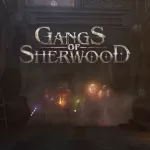



3 thoughts on “Gaming Mouse Comparison: Our Top 4 Picks for the Best Gaming Experience”